

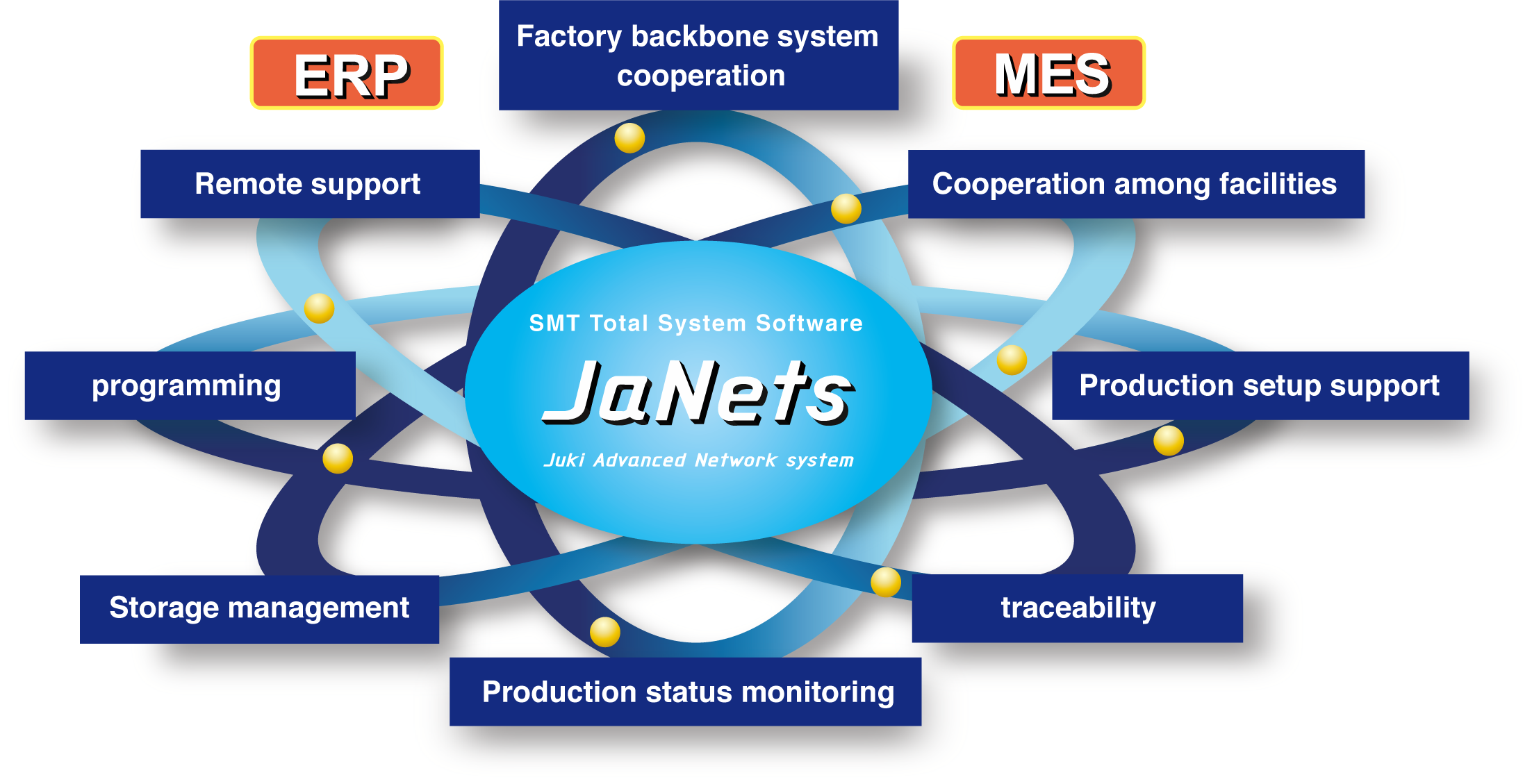
Calculate maximum placement speed. Line control software
Movie Catalog download ContactPrepare and optimize production files
Programs and component data can be shared across multiple lines
Achieve stable operation by visualizing equipment status and performance
Enables machine event status output with analysis and visualization reporting graphics. Supports IPC-CFX format.
By adding Equipment Manager to Line Manager, it is possible to manage the entire line including printing machines and inspection machines.
Visualizes production progress, equipment operating status, errors, etc. at the production site, speeds up decision making, and supports optimal operation of the production line.
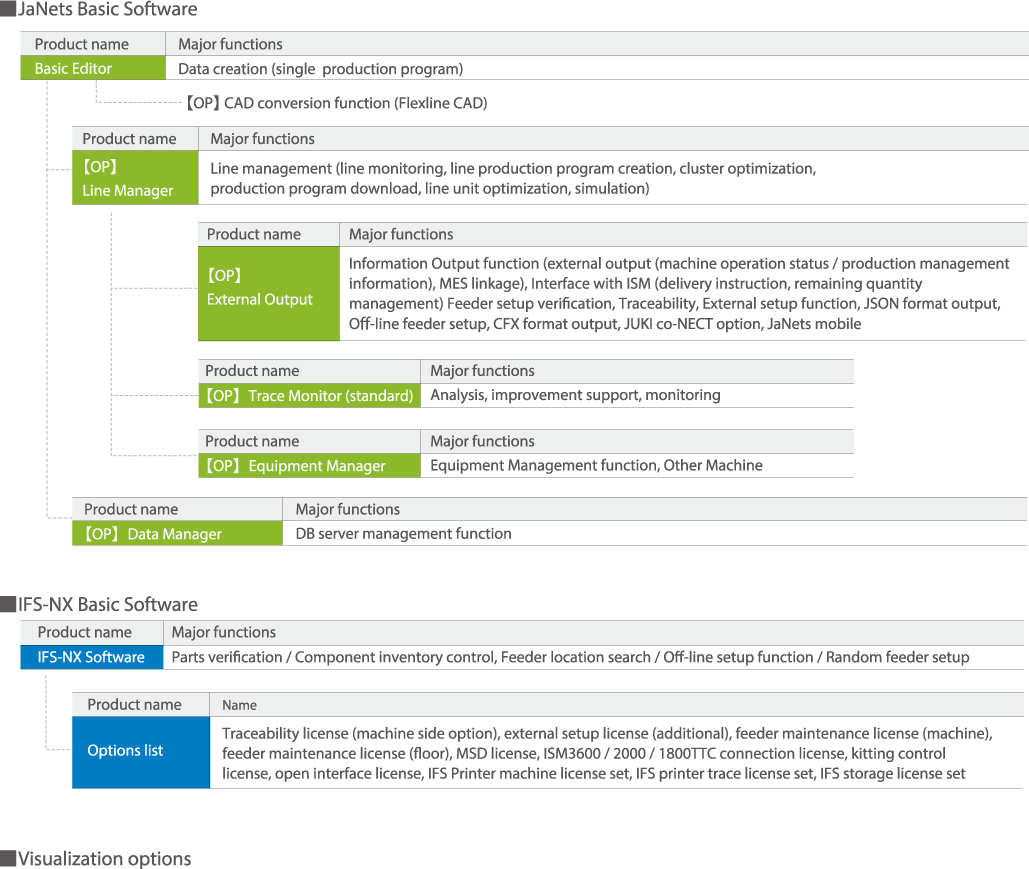
| Series name | Compatible models |
|---|---|
| RS Series | RS-1R / RS-1 |
| KE Series | KE-2050 / KE-2060 / KE-2050R / KE-2055R / KE-2060R / KE-2070 / KE-2080 / KE-2080R / KE-3010 / KE-3010A / KE-3020 / KE-3020R / KE-3020V / KE-3020VA / KE-3020VRA / KE-1070 / KE-1070C / KE-1080 *1 / KE-2070C *1 |
| FX Series | FX-3 / FX-3R / FX-3RA / FX-1R *1 / FX-2 *1 |
| RX Series | RX-6 / RX-6B / RX-6R / RX-7 / RX-7R / RX-8 *2 |
| KD Series | KD-2077 *3 |
| JX Series | JX-350 *4 |
| JM Series | JM-100 / JM-50 / JM-20 / JM-10 *3 |
| RP/RV Series *5 | RP-1 /RP-2 / RV-1 / RV-2 / RV-2-3D / RV-2-3DH / RV-2-3DHL |
*1 Only for IFS-NX *2 Basic Editor+Line Manager are required. *3 Only for JaNets *4 Program creation only *5 Only JaNets equipment manager is supported.