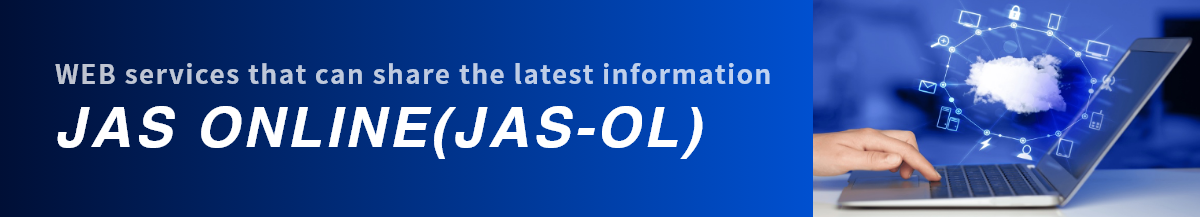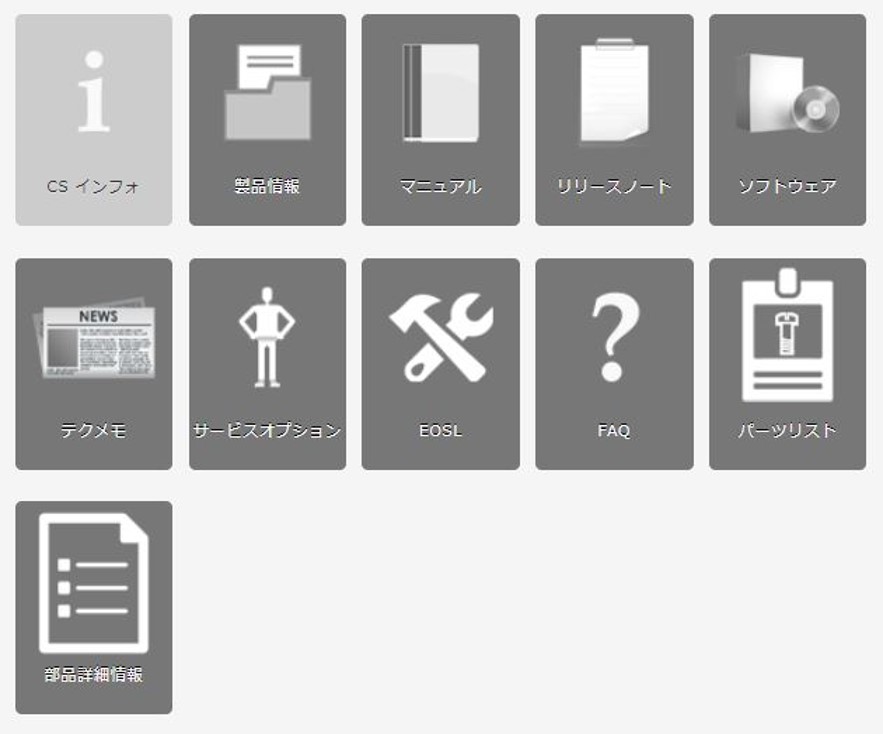The information listed is for services in Japan and may vary depending on the region where the service is available.
Please contact us for details.
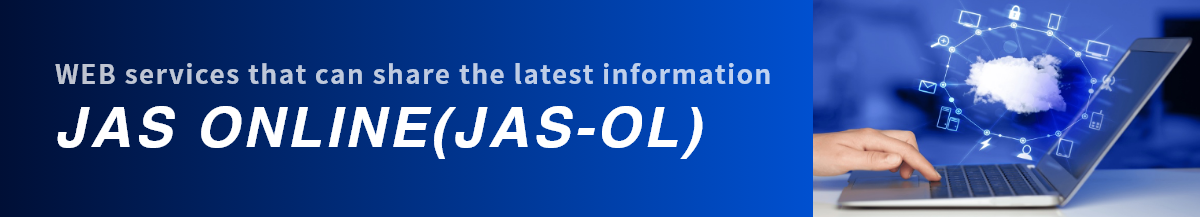
Do you have any problems?
- I want to know the latest machine information
- I want to see the manual of the machine I own.
- I want parts lists that are easy to search
- I want to look up technical information such as error messages
JAS ONLINE is a customer-specific website for JUKI that provides customers with the most up-to-date technical data.
We will provide useful information to our customers in a timely manner.
To use, free member registration is required.
Customers who wish to register as members are requested to request the subscription materials.
※Targeted for customers using JUKI equipment. |
 |
Features of JAS ONLINE
- Parts List Illustrations and Parts List are open for easy visual recognition
- Viewable on smartphones and tablets
- Information on individual parts (photo, part number, inventory, target model)
- Search information across sites and display results based on search keywords
- Other EOSL (maintenance deadline), FAQs, Service Options (Retrofit)
JAS ONLINE Announcements
・CS Info (latest information), catalogs, introduces of recommended products,
guidance for exhibitions, manuals, instruction manuals, operation manuals, troubleshooting,
technical memos, parts information, nozzle lists, etc.
Steps to register JAS ONLINE
| STEP1 |
Accessing a website for JAS Online |
| STEP2 |
Confirmation of terms of service |
| STEP3 |
Downloading registration application form |
| STEP4 |
Fill in registration application form and send to businesses/service in charge |
Detailed steps to JAS ONLINE registration
STEP 1
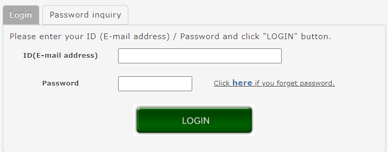
STEP 2
- Check the terms of use (click “Terms of Service” at the bottom right of the screen)
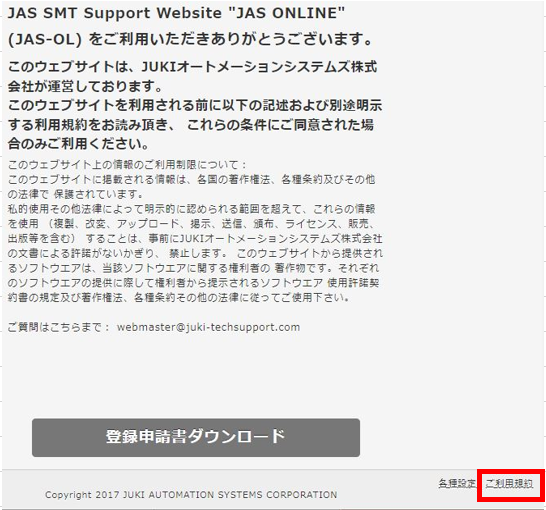
STEP 3
- Download registration application (Click “Download registration application” at the bottom center of the screen)

JAS-OL_RegistrationForm.xls will be downloaded.
STEP 4
Please fill in the required information on the downloaded application form. Or print it out and fill it out.
STEP 5
Please send the completed application form to the following e-mail address.
webmaster@juki-techsupport.com
STEP 6
- We will review the application as soon as it is received.
- The webmaster will inform you about the registration completion and how to inquire about your ID / password.
* Depending on the result of the review, we may not be able to approve your request.